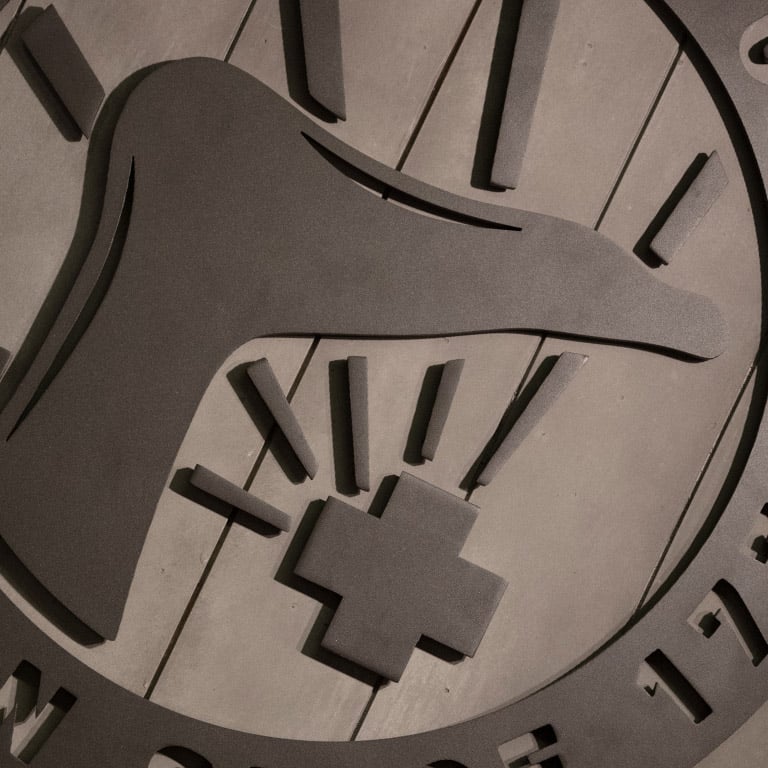How do I delete my customer account?
We're sorry to hear that you want to delete your BIRKENSTOCK customer account. We hope you were happy with our offers and products. To permanently delete your customer account, follow these steps:
1. Log in to your customer account.
2. Click on “My Profile” in the left column.
3. Select “Delete Account” and enter your password.
4. Click “Delete Account”.
Please Note:
It may take a few days for your account deletion to be processed. If you’ve placed orders with us through your account, we are only able to fully delete your order details once the statutory retention periods have passed. Deleting your account will not affect your newsletter preferences or other data.
If you wish to unsubscribe from the newsletter or complete the process of account deletion, please use our data deletion form.
How can I unsubscribe from the newsletter?
What can I do if I have forgotten my password?
How can I create an account?
Benefits of creating an account
1. Log in to your customer account.
2. Click on “My Profile” in the left column.
3. Select “Delete Account” and enter your password.
4. Click “Delete Account”.
Please Note:
It may take a few days for your account deletion to be processed. If you’ve placed orders with us through your account, we are only able to fully delete your order details once the statutory retention periods have passed. Deleting your account will not affect your newsletter preferences or other data.
If you wish to unsubscribe from the newsletter or complete the process of account deletion, please use our data deletion form.