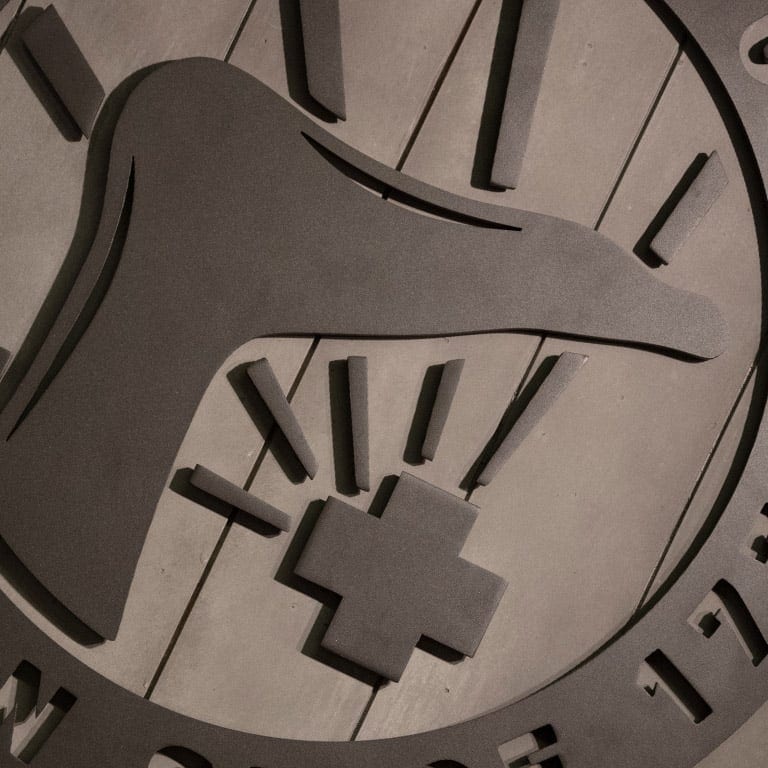What can I do if I have forgotten my password?
To reset your password, follow these steps:
1. Go to the login area here.
2. Click on "Forgotten password".
3. Enter your email address.
4. You will receive an email with a link to reset your password.
If you don’t see the email in your inbox, please check your spam/junk folder just in case it was mistakenly filtered.
How can I unsubscribe from the newsletter?
How do I delete my customer account?
How can I create an account?
Benefits of creating an account
1. Go to the login area here.
2. Click on "Forgotten password".
3. Enter your email address.
4. You will receive an email with a link to reset your password.
If you don’t see the email in your inbox, please check your spam/junk folder just in case it was mistakenly filtered.